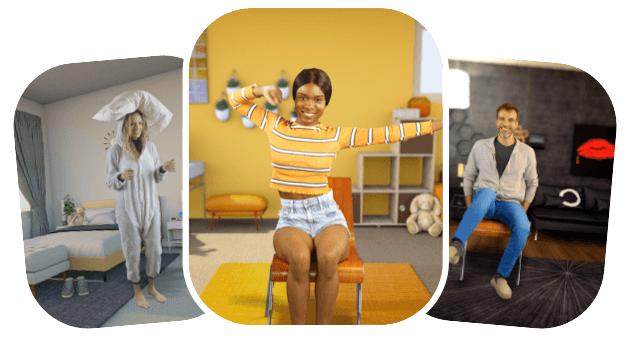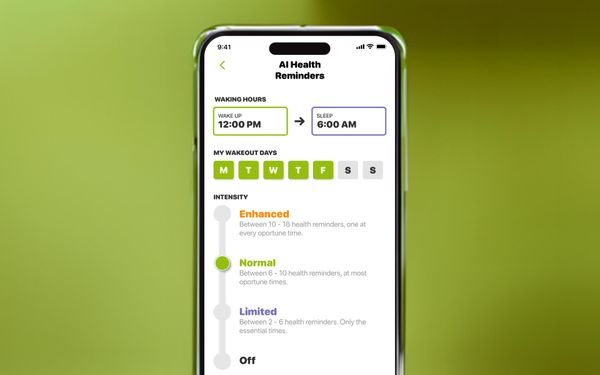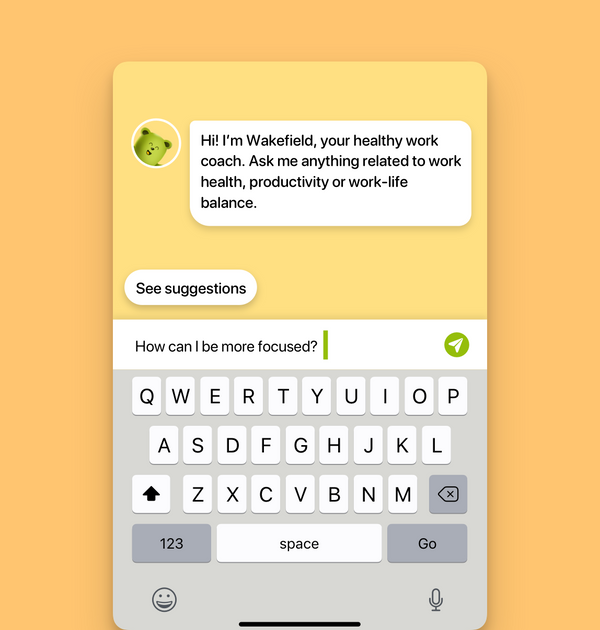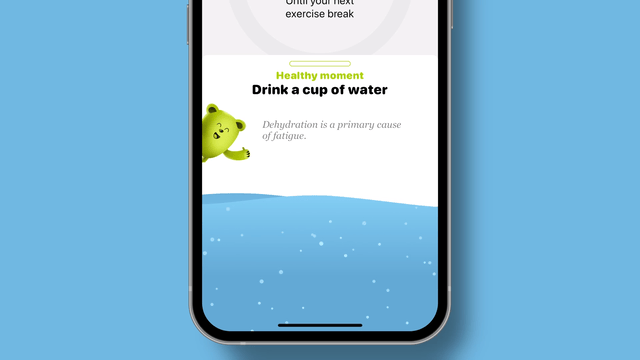You might find yourself needing a quick relief for your neck pain. Maybe you need an energy boost to get over the afternoon slump. Or perhaps you need to release some tension in your lower back. Whatever your situation, you'll now be able to launch your favorite Wakeout exercises right from the Lock Screen with iOS 16!

Customizable Widgets
We made it, so you can customize up to 4 quick launch widgets. You can assign a specific Wakeout pack to each of the available widgets.
Go to Wakeout's settings. Tap on "Lock Screen widgets", then tap on a widget. Now search for your pack, and tap it to add it as a quick launcher.

How to add Lock Screen widgets in iOS 16
We put together a little video to help you add your favorite Wakeouts to your Lock Screen. Check out the below video and follow along, you'll have your "Shoulder Stretch" or "Chair Dancing" pack at the ready on your Lock Screen in less than a minute.
Wakeout