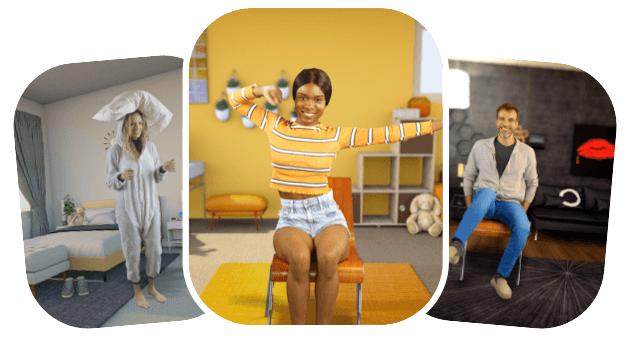Our goal at Wakeout is to help you inject a healthy lifestyle into your office (or remote) culture. By nudging you with peak-worthy write-ups, tools, and charming work break hop-alongs, we are doing our best to help companies eliminate discomfort, keep employees happy, and lower the risk of work-related musculoskeletal disorders, work-related injuries, or physical decay. With a little help of workplace ergonomics, let's help you in creating perfect office ergonomics.
Why are ergonomics important in the workplace?
Ergonomic workplace design carries a profound impact on the health, wellness, and productivity of your favorite bunch of people sharing space. By taking care of employees’ bodily needs companies are subscribing to increased morale, lesser risk of burnout cases, and overall higher productivity rates. An ergonomic workplace, therefore, could reduce turnover and make your company's office a desirable place to work at.
This is why today we have a task to bring you four pillars to make everyone’s 9-5 more pleasurable and your mission to help employees just that much more fulfilling.
However, before you consolidate your health-design process…
One of the benefits of workplace ergonomics you haven’t thought of…
Cherishing an ergonomic design in your office equals to promoting a collective flow state. There simply isn’t one without the other - at least in modern office, there isn’t. You may wonder - having studied a couple of other pieces and after assessing your risk factors - how’s an ergonomically designed workplace a flow-arousing one?
At the heart of this claim sits the fact that employees - and HR alike - have never been more aware of the risks of a sedentary lifestyle.
Well-being goals reside atop most charts in the workforce - with a healthy human body, eating habits, work-life balance, and enough exercise at the forefront.
Knowing the company is working like a dog to ensure the best employee health and workplace ergonomics, soothes the aches that stand in the way of focused work. This, as a consequence, leads to higher employee engagement and employees' willingness to step outside their job role as they feel comfortable at job.
#1 Exercise balls for effective workplace design

Before you even think about bouncing off ideas to support employee health and office ergonomics, here’s something bouncy. Although it's super basic, the benefits these spheric health prodigies bring to workers are far from one-dimensional. They are not just better alternatives to chairs or ways to design salubrious workplace ergonomics. No, no. They are escape clauses you sign to get away from the static decay your employees tend to suffer.
Using air globules takes many forms. Well-acquainted workers, after a while, spontaneously use them to stretch out while talking. They sit and stand more frequently, breaking the long periods of sitting. A bunch of workers even have some fun dribbling the ball while thinking through a strenuous task or genius ideas.
They are cheap, easy to integrate, lovable, and super effective. You can go for these balls even without running any ergonomic assessments first. They are that safe and marvelous. Plus they help workers do the following while sitting:
- Fix posture
- Prevent slouching and eye strain (read more)
- Increase low back mobility
- Prevent low back deterioration
- Increase core strength
- Prompt productivity
#2 Physical activity breaks

Limited movement and prolonged seated periods are becoming a pain in any company’s buttquarters. With IT, remote work, and open office space on the rise, the movement seems to be evaporating from work cultures. In turn, we’re witnessing more downsides of behaving like privileged pandas.
Therefore, integrating worker routines that don't disrupt productivity in employees and improve ergonomics is crucial. FYI - although a great pastime, the ping-pong tables will not suffice for a good workplace ergonomics.
One way HR departments are tackling this challenge is by promoting physical activity breaks. Research shows that short movements in desk exercises are emerging as an obvious win-win (and win) scenario. They are a proven way to promote health and well-being. They also buoy up team spirit and ensure employees - especially those with musculoskeletal disorders - take well-needed pauses at the job. Most importantly, physical activity breaks split the prolonged sitting into chunks where people feel alive and kicking.
Creating tip-top workplace ergonomics means stirring up movement in your work environment - and physical activity breaks seem to be the least obtrusive health and productivity agent.
#3 Work desk ergonomics

A little bit of planning can prevent many problems that arise from sedentary work at your workplace. In this scenario - when itchy health problems are in question - you want to pay close attention to work desk design. Aka your employees' office space feng shui.
The good thing - it’s really not that hard. To design healthier screen-time residences and improve ergonomics, make sure you check off a few things most workers will benefit from.
- Have standing desks for good ergonomics
Make sure at least 5-10% of the total amount of desks are standing desks. Perhaps allow employees to book a slot at a high desk. Even better, go for the adjustable worktable that allows manual handling. It will help your employees fight off fatigue.
- Place posture-up reminders in workstation
Have a booklet or an image of the ideal sitting position placed on each desk. It should serve as a good reminder for employees to slouch less and keep the good posture. Better yet, browse posture devices or back support systems.
- Set sit-up reminders
Sitting too long in a chair is still a no-no regardless of perfect posture. It also leads to chronic back pain. Have a system in place in your office design that notifies employees to get up and move or do lower back stretches.
- Position items correctly in workplace design
Adjustable computer monitor at a head level, arm’s length away. Put laptops on stands. Desk at 28 to 30 inches in height and close to natural light. Chairs at 16-18.5 inches. Right-size chair with lower back and elbow support to help maintain neutral position.
#4 Ergo tool stack
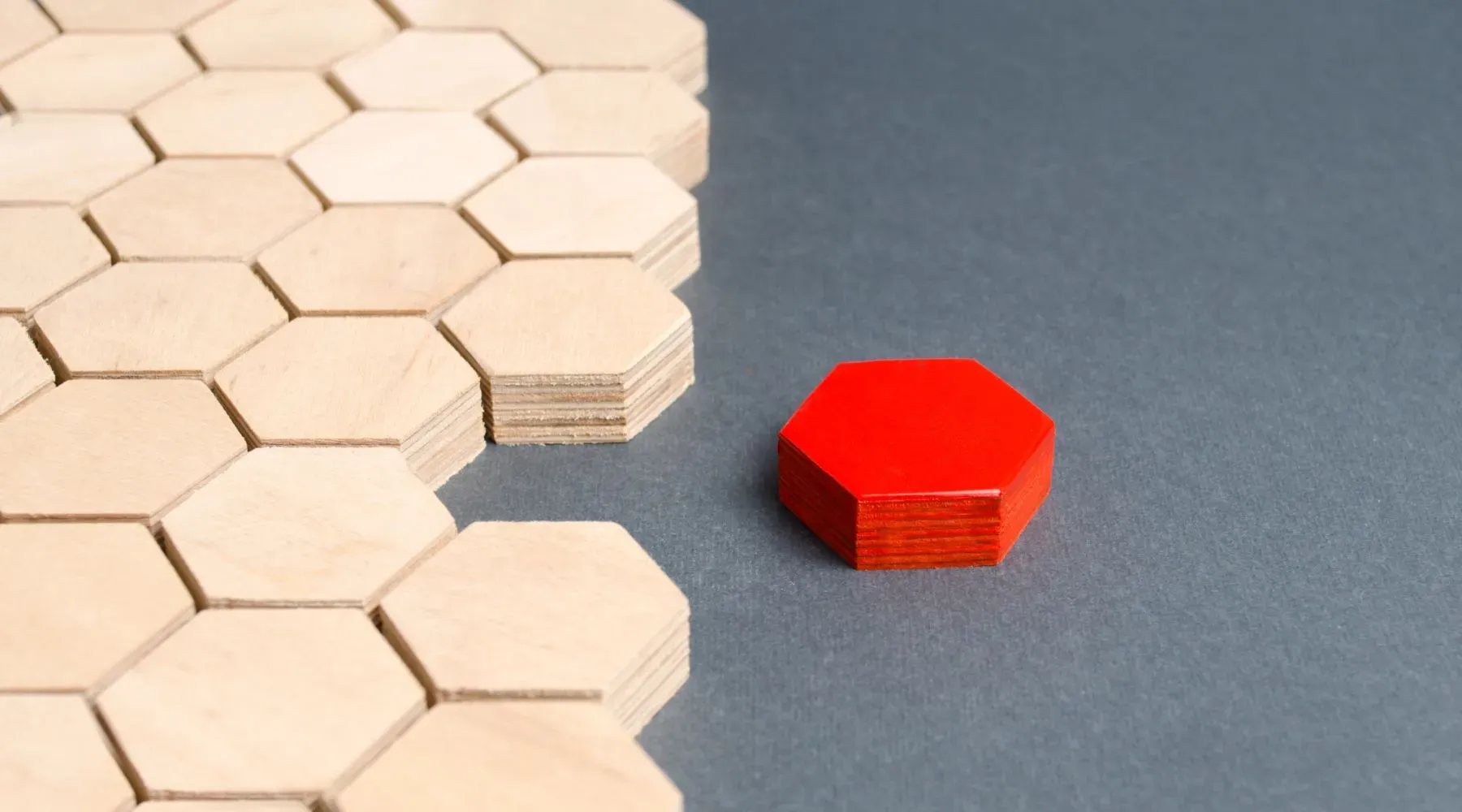
Employees vary in their levels of amazing, creative, productive, funny, and healthy. They are also not on the same level in terms of health concerns and physical features. That's why general workplace ergonomics advice sometimes misses the mark - there are many other aspects too, especially in bigger companies. But generally, there's no one size fits all scenario around any office space or in any job whatsoever.
To truly cater to each individual's needs, consider involving them in the decision-making process. Instead of just buying a ton of equipment your employees turn a blind eye to, you could have them pick what issues they struggle with the most - poor posture, musculoskeletal injuries, back pain, neck pain, stiff muscles. In turn, your tool stack algorithm could suggest what tool should best serve their health risk factors and whether a tool is available at the moment in the office.
By gathering this information, you can curate a personalized set of ergonomic tools and solutions for each worker, ultimately promoting a healthier, happier, and more efficient workplace. There are many tools worthy of being on the workstation roster. Here are some that could be a part of everyone's desks:
- Ergonomic keyboard & mouse
- Adjustable monitor
- Best use office chairs with BIFMA compliance
- Adjustable sit/stand workstations
- Ergonomic headset
- Blue-light blocking glasses
- Anti-fatigue mats
- Treadmill workstations
- Air humidifiers & essential oils
- Oxygen-providing plants
- Ergonomic cushions, footrests, & chair with lumbar support
Find Other Ways to Keep Your Employees Happy
Companies are facing a smorgasbord of issues that would make even the most seasoned problem-solvers head spin. We've entered the era of quiet quitting. And let's not forget the ever-so-festive "ow, my back!" chorus, courtesy of our not-so-mobile lifestyles. Fear not, weary warriors of the workplace!
With a pinch of getting to know your fellow sapiens, alongside a dash of ergonomic sorcery, that elusive first step towards a brighter workday might just be within reach. One effective and empathetic first step may be to simply get to know the people around us – colleagues, employees, and even ourselves – on a genuine level.
So if you haven't already, roll up your sleeves and actually ask employees about their wants and wishes! Because in a time where we often feel like the toppings on a tech-saturated pizza, understanding each other might just be the secret sauce to keeping people happy.
Need more ergo office advice or tips related to the science of equipment design? Take a deeper dive on Wakeout's blog to improve productivity and ensure a healthy 9-5!

Are your employees suffering from eye strain? That's also a part of office issues good ergonomics can solve. Or, perhaps, this piece right here. 👇

Wakeout