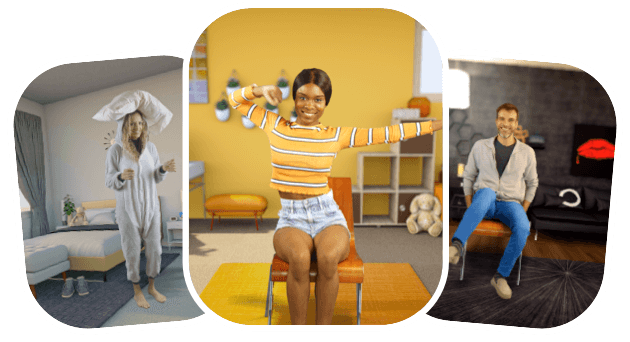If you work a lot at a computer, it’s wise to get yourself the best setup. Doing so affects how you feel, plus your ability to be productive and enjoy your work. When working remotely from your living space, you may decide it’s time to upgrade your home setup.
The question is: What do you really know about ergonomics? Fact of the matter is that you’ll be putting money on the line. We want to be sure yours is well spent–as in, consider the economics of ergonomics! Having some sound information will guide your selection.
A Bit About Ergonomic Science
It wasn’t all that long ago that ergonomics was a new word on the office block. People started paying attention to worker fatigue, body aches, workplace injuries, and their causes. Enter the world of ergonomically correct design. Here at Wakeout we couple that with physical activity breaks to promote healthy workdays.
The 10 Principles

Since this is a quick guide, we’ll clump these principles together and bold-face each one. That way you’ll know where they fit in as you plan your made-to-order setup. On top of that, this snippet focuses on you because you’re interested in healthy work that fits your lifestyle–and reduces pain from sitting.
- With that in mind, the primary principle is to maintain a comfortable environment. Doing so sets you up for tying the other principles together in one neat package.
- It’s important to be able to move, exercise, and stretch. That includes easily moving into physical activity breaks throughout your workday.
- The right setup helps to reduce pressure points while limiting fatigue and static load.
- Setting your space up so everything’s handy can be accomplished while allowing you to function at the right height and with good clearance for your limbs.
- When your setup is right for you, you’ll work with a neutral posture as you’ll only move as much as needed while limiting force.
There you have it as far as the 10 desired outcomes go!
How to Make It Happen
Principles are all well and good–it’s putting them in place that really matters. That means going over the math and meat of ergonomic matters. This next section fills you in on what to think about as you select furnishings.
Achieving Ergonomic Excellence
As with so many things in life, achieving excellence is a multi-faceted process. To get there, remember the importance of comfort. Your satisfaction is about putting together the elements that are a good fit for your body, work, well-being, and preferences.
Your Ideal Posture
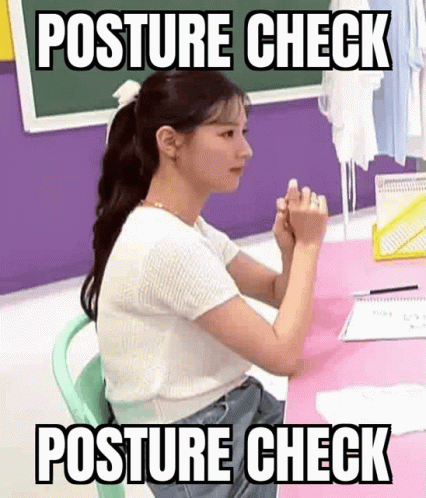
What do you see when you look at a profile diagram of your spinal column? Ah yes, it’s a simply elegant extended S shape. Not a crumbled C, the posture we get into with the wrong setup, or too many hours hunched over a keyboard. To get to the healthy S that results in a neutral posture, you want the seating that’s right for you.
A Chair & Ergonomic Comfort
Selecting your chair can take time. It’s worth it! It should support your back in that S, and also have supportive arm rests that let your shoulders relax. The seat height and back should be easily adjustable, so your feet are flat on the floor, or on a footrest. Your thighs should be parallel to the floor, with plenty of leg clearance, letting you move nimbly into your desk job exercises.
Monitor Position
Monitor position is the next thing to tackle during chair selection. The monitor should be arm’s length away with the top close to eye level, or a tad below. Place your keyboard in front of the monitor with bright lighting off to the side. Plan for visual adjustments. If you’re working with documents, plop them between the monitor and keyboard, or hang on a holder to the side.
Standing Desk Work Stations

Standing desks have reported health benefits, like reduction in back pain. If you decide to look into one, focus on the guidance for when you’re seated to assure you have the correct monitor placement. Plus, the station you select needs to be ergonomically up to par for both standing and sitting.
Wakeout Exercise Breaks: Ergonomic Enhancers!
When you read ergonomic tips there’s often guidance to get up and move. We’ve got fun, invigorating move-and-groove sessions for you! Wakeout even has exercise breaks that use the features of your well-designed workstation. Are you ready? Time to wiggle that S of a spine!
- Get a quick energy boost as you stand to box next to your new setup.
- How’s about some quick and marvy movement breaks for those extra-busy days?
- A lower back stretches you can do on your chair?
- Add to the fun by picking out home goodies to keep handy for your most special moves.
Now That You’re into Wakeout’s Groove to Move,
Top It Off with an Ergo-Friendly Setup!
Wakeout